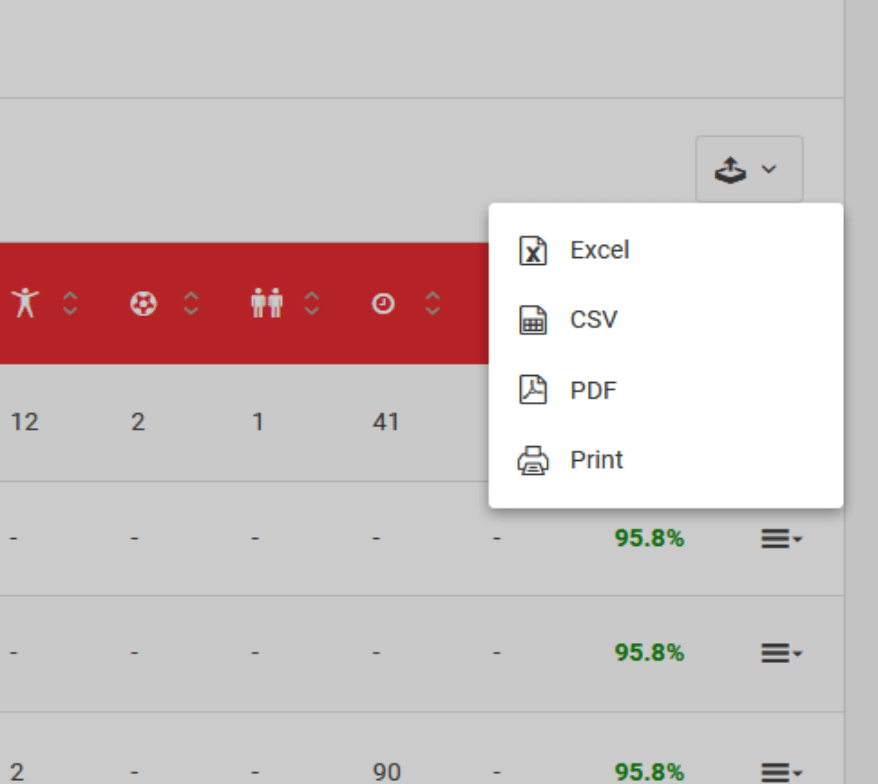Um vom Tagebuch der Mannschaft zur Spielerliste zu gelangen, wählen Sie im linken Menü folgende Elemente aus: Tagebuch Spieler Kader. Nach dem Klicken darauf werden Sie zur Spielerliste weitergeleitet.
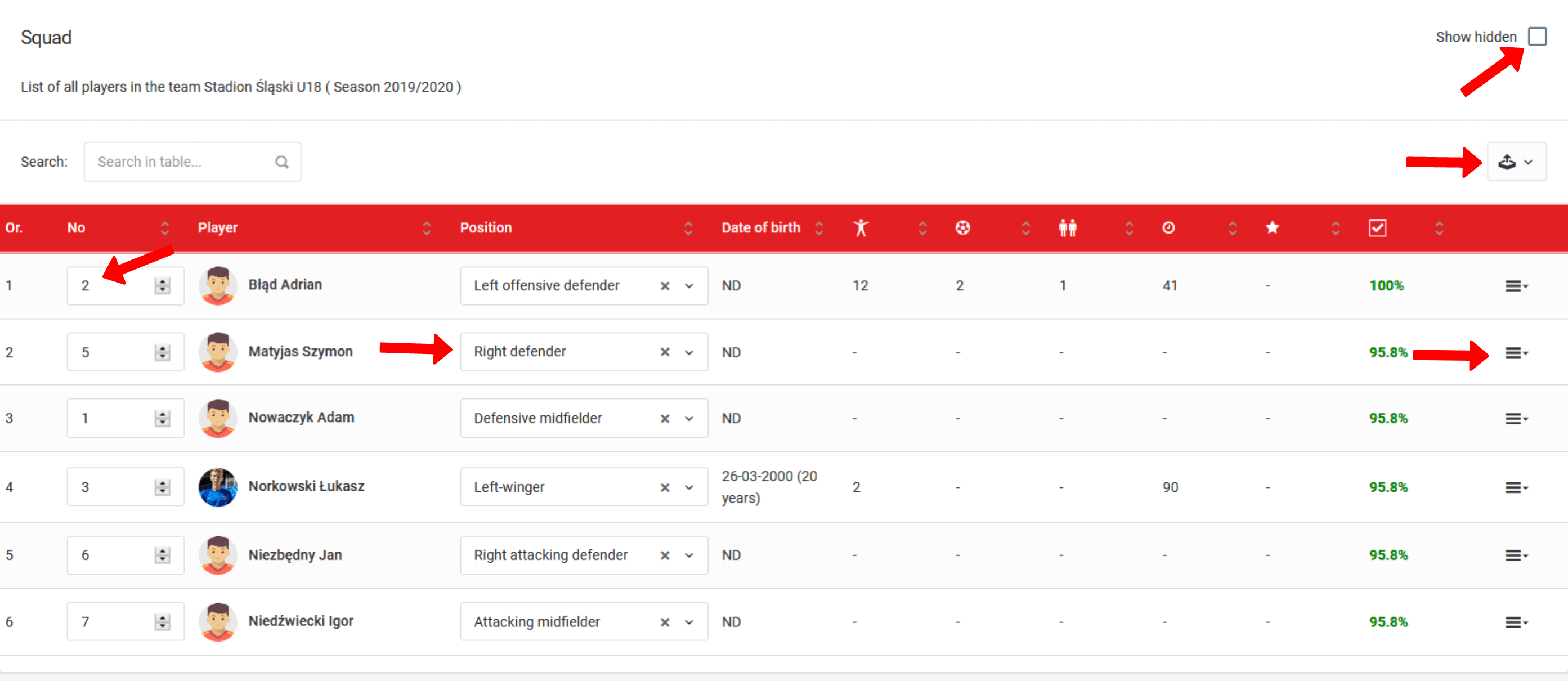
Die Kaderseite hat mehrere wichtige Funktionen im System. Hier finden Sie die zusammengefassten Statistiken über die Teilnahme der Spieler an den Spielen. Außerdem finden Sie hier eine saisonale Zusammenfassung der Anwesenheit des Spielers. Hier sehen Sie auch das Geburtsdatum und das Profilfoto des Spielers.
Hier haben Sie auch die Möglichkeit, die Nummer auf dem Trikot des Spielers (erste Spalte) festzulegen, den Spieler einer Trainingsuntergruppe zuzuordnen (zweite Spalte) sowie seine Standardposition auf dem Spielfeld festzulegen. In der letzten Spalte finden Sie ein Symbol, das das Funktionsmenü für den ausgewählten Spieler öffnet. Denken Sie daran, jede Änderung durch Klicken auf die Schaltfläche "Speichern" zu sichern.
In der oberen rechten Ecke des Bildschirms finden Sie zwei wichtige Elemente. Das erste - das Kontrollkästchen "Versteckte anzeigen" - wird verwendet, um alle während der Saison versteckten Spieler anzuzeigen. Über das Verstecken und Entfernen von Spielern können Sie in den nächsten Kapiteln des Handbuchs lesen.