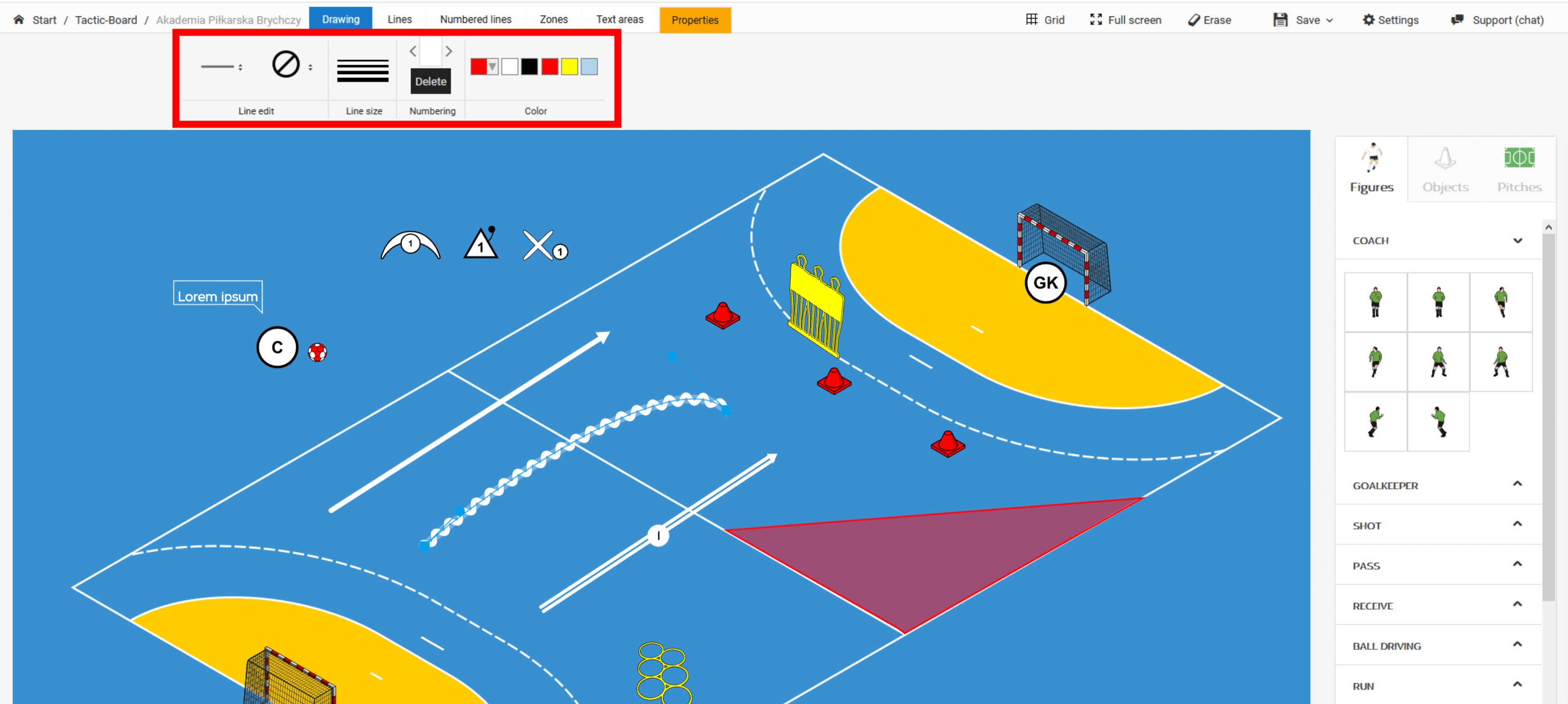O processo de desenho requer a caixa de ferramentas superior e o menu lateral direito. O menu direito é responsável por adicionar itens ao campo. Aqui você tem a escolha de elementos como campos, jogadores e equipamentos. Cada um deles é transferido para o campo selecionando e marcando o local onde deve aparecer. A barra de ferramentas superior é usada para selecionar linhas, zonas e áreas de texto. Após selecionar o objeto, as propriedades dele aparecerão ao clicar nele com o mouse. Lá você pode alterar: tamanho, cor e outros parâmetros característicos de cada objeto. Para excluir um objeto, clique com o botão direito nele e selecione a opção excluir no menu de contexto. A segunda maneira é clicar no botão de exclusão no seu teclado.